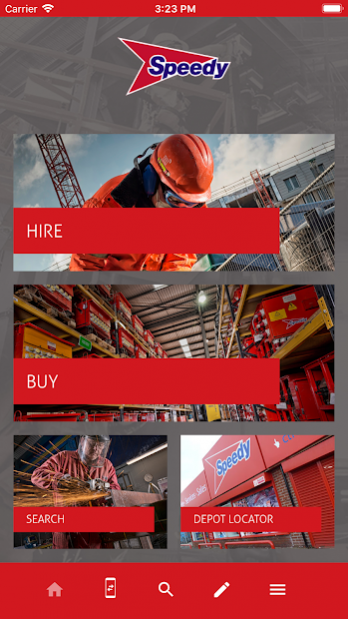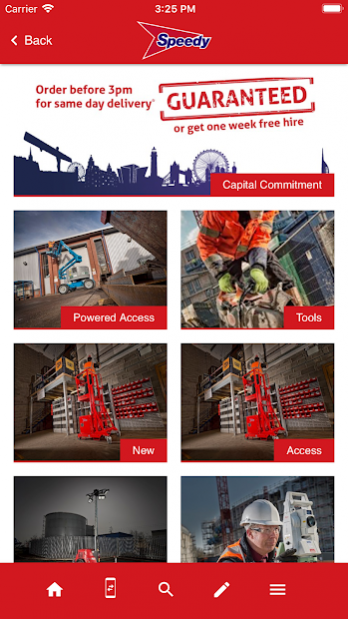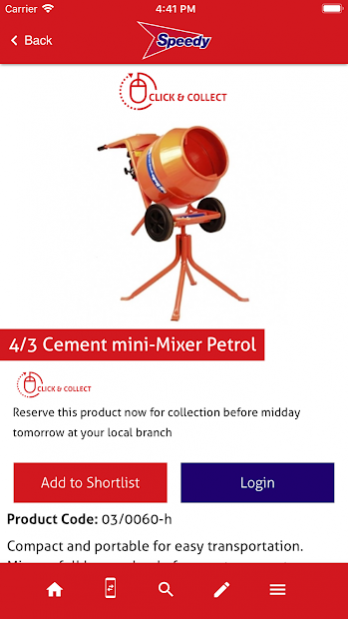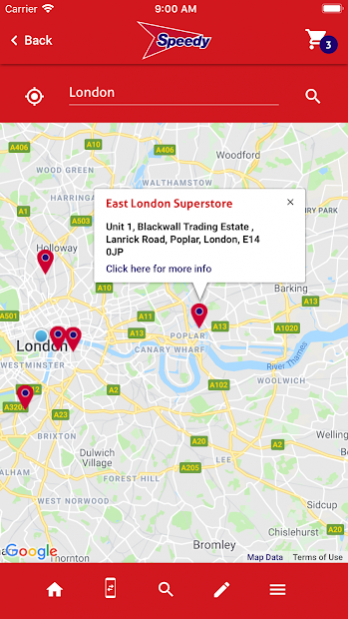Speedy Services 3.9.2
Free Version
Publisher Description
Speedy Services is the UK’s leading tools and equipment hire company. In addition to our industry leading range of high quality and fully tested hire products, we provide training, testing inspection and certification services, as well as consumable and equipment sales.
No need to choose whether to ‘Hire’ or ‘Buy’ with Speedy Services, you can now do both – on the move! Browse thousands of products (for hire or to buy) from your mobile or tablet and choose to collect from one of over 200 local depots or have it delivered – some with ‘same day’ availability too. The App allows for speedy off-hires too – at the click of a button. Need to find a Speedy Service depot? This is quick and easy on the Speedy Service App.
Introducing our ‘Capital Commitment’ guarantee. The first of its kind in the hire industry. We offer guaranteed same day delivery on a range of our top products, if ordered before 3pm. Plus, if you are based within the M25 you can order from the same range by 3pm, and we will deliver within 4 hours – guaranteed. If we are unable to complete the delivery on time, we will give you a week’s hire…for FREE. Charges and Terms & Conditions apply.
About Speedy Services
Speedy Services is a free app for Android published in the Office Suites & Tools list of apps, part of Business.
The company that develops Speedy Services is HROC. The latest version released by its developer is 3.9.2.
To install Speedy Services on your Android device, just click the green Continue To App button above to start the installation process. The app is listed on our website since 2020-09-30 and was downloaded 25 times. We have already checked if the download link is safe, however for your own protection we recommend that you scan the downloaded app with your antivirus. Your antivirus may detect the Speedy Services as malware as malware if the download link to com.hroc.speedy is broken.
How to install Speedy Services on your Android device:
- Click on the Continue To App button on our website. This will redirect you to Google Play.
- Once the Speedy Services is shown in the Google Play listing of your Android device, you can start its download and installation. Tap on the Install button located below the search bar and to the right of the app icon.
- A pop-up window with the permissions required by Speedy Services will be shown. Click on Accept to continue the process.
- Speedy Services will be downloaded onto your device, displaying a progress. Once the download completes, the installation will start and you'll get a notification after the installation is finished.